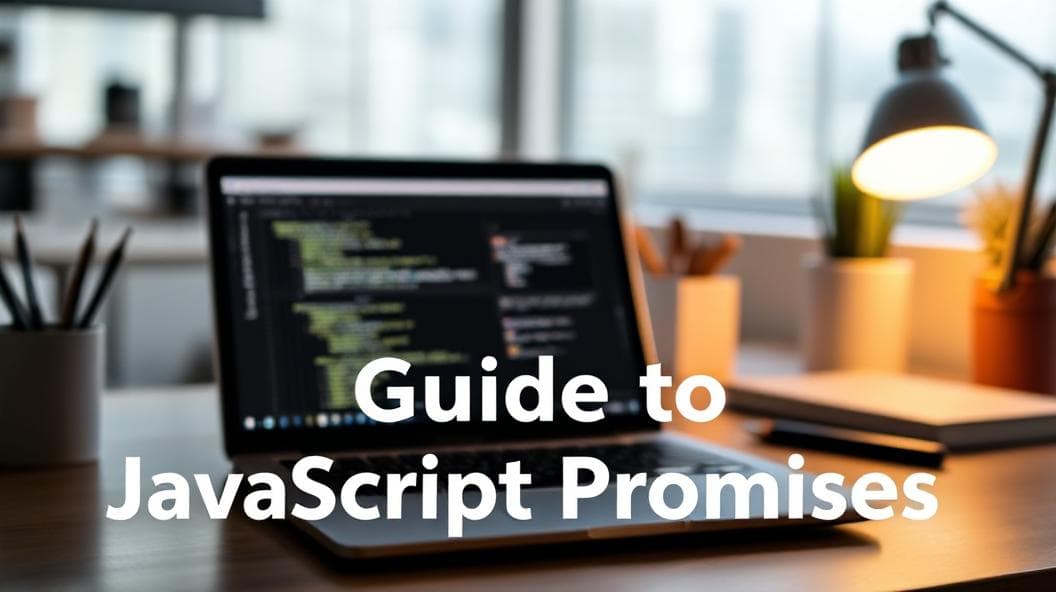Introduction
Handling asynchronous operations is one of the core challenges in modern JavaScript development. While callbacks and Promises have been widely used, they can result in deeply nested or overly complex code. To address this, JavaScript introduced the async and await keywords, simplifying asynchronous workflows with a more elegant, readable syntax.
In this guide, we’ll explore the power of async and await, learning how to use them effectively to write cleaner, more maintainable asynchronous code.
Understanding Asynchronous JavaScript
JavaScript is single-threaded, meaning it can only execute one task at a time. However, many JavaScript applications require performing time-intensive tasks like API requests, file operations, or database queries. To prevent blocking the main thread and freezing the user interface, JavaScript uses asynchronous programming.
Traditional techniques like callbacks and Promises can manage these operations but often result in problems like "callback hell" or overly verbose "Promise chaining." The async and await keywords offer a modern, streamlined solution.
The async Keyword
The async keyword defines an asynchronous function, which always returns a Promise. This allows the use of await within the function. Here's an example:
async function fetchData() {
const response = await fetch("https://api.example.com/data");
const data = await response.json();
return data;
}The await Keyword
The await keyword pauses the execution of an async function until a Promise resolves or rejects. This creates a sequential flow, making asynchronous code appear synchronous and easier to understand.
Example:
async function fetchData() {
const response = await fetch("https://api.example.com/data");
const data = await response.json();
return data;
}- The first
awaitpauses execution until the fetch call completes. - The second
awaitpauses execution again to process the JSON response.
Benefits of async and await
-
Improved Readability: The sequential syntax of
asyncandawaiteliminates the need for explicit callbacks or.then()chains, making code easier to read and maintain. -
Simplified Error Handling: Using
try-catchblocks, you can handle errors within the function itself, avoiding complex nested error handling typical with Promises.
async function fetchData() {
try {
const response = await fetch("https://api.example.com/data");
const data = await response.json();
return data;
} catch (error) {
console.error("Error fetching data:", error);
}
}-
Better Control Flow: With
await, you can ensure operations occur in the correct sequence, improving logical flow and reducing potential bugs. -
Enhanced Debugging: Debugging is more intuitive with
asyncandawait, as the code execution feels synchronous. This makes it easier to set breakpoints and inspect variables during debugging.
Best Practices
-
Always Use
try-catchfor Error Handling Wrappingawaitcalls intry-catchblocks ensures that errors are properly caught and managed. -
Avoid Blocking Code Avoid using
awaitinside loops if possible. Instead, handle multiple Promises concurrently withPromise.all.
const urls = ["https://api.example.com/1", "https://api.example.com/2"];
const data = await Promise.all(
urls.map((url) => fetch(url).then((res) => res.json()))
);- Use
asyncFunctions Wisely Only useasyncfor functions that contain asynchronous operations.
Conclusion
The introduction of async and await has revolutionized asynchronous programming in JavaScript. By simplifying the syntax and improving readability, these tools have become indispensable for modern JavaScript developers. With better error handling, enhanced debugging, and improved control flow, async and await provide a powerful way to manage asynchronous tasks.
Next time you work with asynchronous operations, leverage async and await to write cleaner, more efficient, and maintainable code. Happy coding! 🚀